Historical OPC Source Dialog
When the user selects Historical OPC source as the signal source, the program can pull current data directly from and OPC server. The following dialog opens:
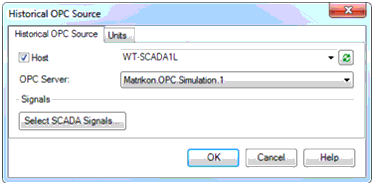
The Host field is used to identify the computer hosting the OPC server on the network. The refresh button to the right of the field searches the network for the server.
The OPC Server is the name of the server since there can be several servers on a computer.
The Select SCADA Signals button opens the dialog to select signals as described in the Select Signal (OPC) help topic (see OPC Select Signals Dialog-628).
